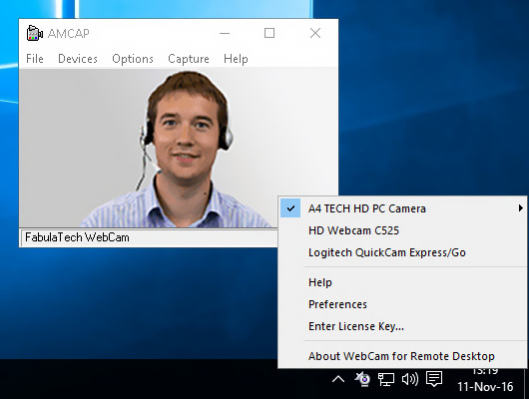Webcam for Remote Desktop 2.8.54
Free Trial Version
Publisher Description
Overview
Webcam for Remote Desktop is a high-performance software for redirecting locally plugged webcams to remote desktop session.
So any video conferencing or other software that expects for a video stream will work.
How it works
The software consists of two parts. The Workstation part is to be installed on the local computer where the webcam is physically present. The Server part goes to the remote side.
Webcam for Remote Desktop creates a virtual camera in your remote desktop session and you can receive the video stream directly from the local hardware webcam.
It provides you with high quality and low latency video stream allowing clear and stable video transmission to the remote session without any additional configuring.
Full DirectShow compatibility
Webcam for Remote Desktop is fully compatible with DirectX. As a result it supports a wide range of software and hardware. Its possible to use not only webcams as image source but also any DirectShow compatible hardware including video capture cards and ID scanners.
Works with any instant messengers and other video applications
All video-conferencing software works perfect using Webcam for Remote Desktop redirection. The list of supported software includes such popular applications like Skype, Lync, Google Hangouts, GoToMeeting, Webex, Adobe Connect and many others.
Webcam for Remote Desktop supports also video chat on social networking services, like Facebook, Myspace, etc.
Secure and separate access
Webcam for Remote Desktop takes care of your confidential information. In case of multi-user environment (Windows Server 2008, 2012, 2016), if there are more than one user logged in to the remote side, each webcam is isolated within each individual user session. So you don't need to worry that your personal video stream will be seen by somebody else, even by mistake. No one but you are able to see your webcam in the system.
Custom resolution, compression and frame rate
Thanks to on-the-fly compr
About Webcam for Remote Desktop
Webcam for Remote Desktop is a free trial software published in the Other list of programs, part of System Utilities.
This program is available in English. It was last updated on 27 March, 2024. Webcam for Remote Desktop is compatible with the following operating systems: Linux, Mac, Other, Windows.
The company that develops Webcam for Remote Desktop is FabulaTech, LLP. The latest version released by its developer is 2.8.54. This version was rated by 5 users of our site and has an average rating of 3.0.
The download we have available for Webcam for Remote Desktop has a file size of 45.09 MB. Just click the green Download button above to start the downloading process. The program is listed on our website since 2024-02-12 and was downloaded 870 times. We have already checked if the download link is safe, however for your own protection we recommend that you scan the downloaded software with your antivirus. Your antivirus may detect the Webcam for Remote Desktop as malware if the download link is broken.
How to install Webcam for Remote Desktop on your Windows device:
- Click on the Download button on our website. This will start the download from the website of the developer.
- Once the Webcam for Remote Desktop is downloaded click on it to start the setup process (assuming you are on a desktop computer).
- When the installation is finished you should be able to see and run the program.